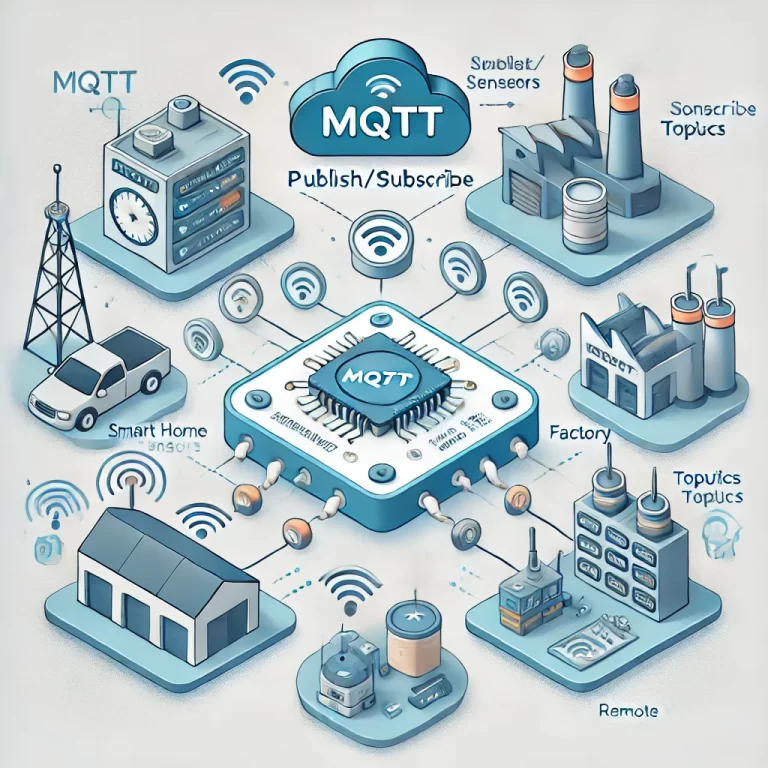Instagram is a great platform for sharing photos and staying connected with friends, but sometimes, you might decide it’s time to say goodbye to your account. Whether it’s for privacy reasons, reducing screen time, or just wanting a social media detox, deleting your Instagram account can be done in a few straightforward steps. In this guide, we’ll walk you through how to permanently delete your Instagram account.
Step 1: Log into Instagram on a Web Browser
To delete your Instagram account, you must use a web browser, either on a desktop or a mobile device. Unfortunately, you cannot delete your account from the Instagram app.
- Open your preferred web browser.
- Go to the Instagram website and log in to the account you want to delete.
Step 2: Access the Account Deletion Page
Instagram doesn’t have a direct link to the account deletion page within its main interface, so you’ll need to go to the specific URL for account deletion.
- In the web browser, go to the following link: Delete Your Account.
- You may be asked to log in again for security reasons.
Step 3: Select a Reason for Deletion
Once you’re on the account deletion page, Instagram will ask you why you want to delete your account.
- Choose the reason for deleting your account from the dropdown menu. This step is mandatory and helps Instagram understand why users are leaving their platform.
- Depending on your selection, Instagram may offer suggestions or alternatives to deleting your account.
Step 4: Re-enter Your Password
For security purposes, Instagram requires you to re-enter your password before proceeding with the account deletion.
- Enter your password in the designated field to confirm that you want to delete your account.
Step 5: Permanently Delete Your Account
After confirming your password, you will see a button to permanently delete your account.
- Click on the “Delete [username]” button.
- A pop-up will appear asking you to confirm the deletion. Click “OK” to finalize the process.
Important Considerations
- Permanent Deletion: Once you delete your Instagram account, all your photos, comments, likes, friendships, and all other data will be permanently removed. This action cannot be undone.
- Data Backup: If you wish to keep your photos or other data, make sure to download them before deleting your account.
- Deactivation vs. Deletion: If you’re not sure about deleting your account permanently, consider deactivating it temporarily instead. Deactivation hides your profile and photos, but allows you to reactivate your account later if you change your mind.